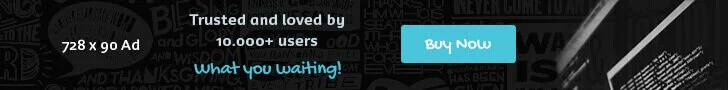Remembered the last time you move from one operating system to another and we are sure, it was not an easy task to move data from one operating system to another operating system.
As Apple have continued to grow in the market – they have just introduced their own App which helps users to move from Android to iOS platform. This App is named as Move to iOS and it is available in Google Play Store, now.
For our readers, we are presenting the step wise process – which will help them.
- On your iOS device, start setting up the device and reach to “Apps & Data” screen.
- Once you reach to “Apps & Data” screen – select option of “Move data from Android”.
- You will get a 10 digit code flashed on your iOS device screen. Take the note of this code.
- Now download “Move to iOS” App in your Android device (whose data you want to migrate to new iOS device).
- Once you download this App, it will ask for your consent for their “terms & conditions” – agree with the same and then enter the 10 digit code which you have noted/received earlier.
- Whoa !! your data have started migrating from your Android device to newer iOS device.
It will take some time, depends on the data you have stored in your Android. And trust us there is no other easier way to migrate data from Android to iOS.
The Move to iOS app securely transfers all kinds of content for you:
Contacts
Message history
Camera photos and videos
Web bookmarks
Mail accounts
Calendars
When you choose to migrate your data, your new iPhone or iPad will create a private Wi-Fi network and find your nearby Android device running Move to iOS. After you enter a security code, it will begin transferring your content and put it in the right places. Just like that. Once your content has been transferred, you’re ready to get going. iOS will also set up your default mail account. That’s it — you can start using your new iPhone or iPad and experiencing its endless possibilities.
The App is just of 2.4MB size and as we are writing about it, more than 1million people world wide have downloaded this App. However, this App supports devices which are having KitKat or higher version of Android.
Do share us your experience with this App.